Under Ayushman Bharat Pradhan Mantri Jan Arogya Yojana “National Digital Health Mission” In which everyone is being encouraged to make Digital Health ID Card. Which you can make from your mobile phone or by visiting the website, in 2022, making this process even easier, the government has launched its new portal, all of you will definitely have the Arogya Setu app in your phone.
Which was launched for the information of your health after the arrival of COVID 19, now you will be able to create your health ID card sitting at home through this app and maintain your health record. Along with this, how can you apply online for this? And also you will get complete information about what this scheme is, the benefits of the card in 2022 etc.
Ayushman Bharat Pradhan Mantri Jan Arogya Yojana?
This scheme was started by the Prime Minister of India, Narendra Modi on 23 September 2018 from Ranchi, Jharkhand on Bhimrao Ambedkar Jayanti. The objective of the scheme is to provide health insurance to the poor people of India, BPL families. Under this, an amount of up to 5 lakhs is being given to all of them in the form of insurance. Through this you can get treatment in any government or private hospital without any money. For your treatment, the amount up to 5 lakhs is deposited online by the government to the hospital.

Prime Minister Digital Health Mission Card?
In order to connect the rest of the population of the country with the Ayushman Bharat Pradhan Mantri Jan Arogya Yojana, Prime Minister Narendra Modi on 27 September 2021 “Digital Health Mission” was launched in this you will be given a health card. This will be a 14 digit unique ID number card, it will look like Aadhar card. In this, your disease, your ongoing treatment, all your tests have been done. An account of all those information and your health record will be kept through this card.
Through this card, your complete medical record will come in front of you, such as your treatment, which disease you have. Which tests have been done by you, the complete record of what medicines were prescribed to you earlier by the doctor etc. will be kept in this card. For this, all the hospitals, clinics, doctors etc. will be connected in one server by the government. So that everyone can make their own medical record and digitize the health sector in India. With this, you will be able to consult a doctor about your disease sitting at home.
National Health Card 2022 Update?
For the expansion of the mission, the government has launched this scheme all over India. This announcement was made on the anniversary of Ayushman Yojana, now this scheme will be operated by the National Health Authority, the government has announced a budget of 500 crores regarding this scheme. Earlier this ID was being created through the hospital and website, from which you can still create.
Making this process even easier, now you will be able to make your health card easily through the Arogya Setu app and from whichever hospital or clinic you have got treatment. By linking it through this app, you will be able to access your data in it and maintain your records, as well as delete and update your medical records at any time.
How to make Health Card from Arogya Setu App?
The Arogya Setu App was launched by the Government at the time of Corona so that the increasing cases of Corona could be monitored and information could be made available to the people to avoid it. To make the health mission easier, the government has added the option of making this card for you in this app, so let’s know step by step how you can make your card with the help of this app sitting at home.
1. First of all download the Arogya Setu App in your mobile from Google Play.
2. After opening the application, select your language and do next, after that you have to register.
3, After this you have to agree to all the permission.
4. After this, by going to the option of permission, clicking on all the devices whose access is asking for them and agreeing to allow them.
5. After this submit it by entering your mobile number, you will get an OTP which you have to fill in it and submit it, after that you will be registered in this app, if you are already registered in this app then you can skip all these steps Do it
6. After this you will try on the desk board of this app where you will get to see many features.
7, Click on the national health authority on the top, after that add your Aadhar card number to it and continue.
8. Verify it by entering an OTP on the mobile number linked to your Aadhar card, after which it will be written on your desk board that your health ID has been successfully created, which you have to continue.
9. You will be asked to create an ABHA (Ayushman Bharat Health Account) address, which you have to create by combining numbers and names and continue it by creating your ABHA address.
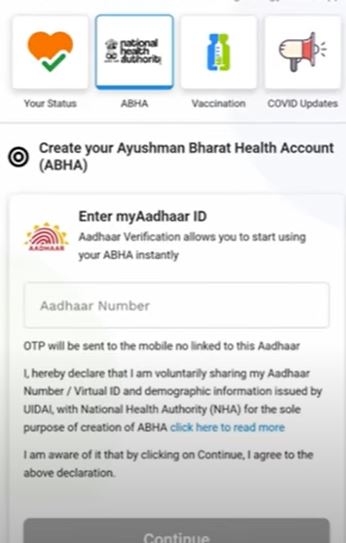
10. After this, your 14-digit health card number and QR code, written in your name, will appear in front of you.
11. After this, if you want to download it, then you can go to the option of pdf and if you want to take it on your phone as an image, then you can take it in your mobile by clicking Download JPG format.

If your health card is already made, then you can also get it linked in the Arogya app so that if you go anywhere for your treatment, then after your permission, the doctor can scan your QR code and see your old health record, so that you can get your There will be no problem of taking the old record with you, your old record will be available to the doctor digitally.
How to make health card with Aadhar card or mobile number from website?
1. First of all you have to go to the website of National Digital Health Mission where you have to click on create your id, after that a new page will open in front of you where you have to click on create your id know.

2. Click on where you want to generate on Aadhaar Via. A page will open in front of you where you have to add your numbers. Accepting the terms and submitting them.
3. After this an OTP will come on your mobile number linked with Aadhaar, which you have to add in it and you have to add a mobile number which you want to link with your health card, after that an OTP will come on your mobile which you have to add and submit. have to do.
4. After this you will get your photo, name, date of birth etc. written where you have to create a health ID like you create UPI ID, in the same way you have to create its id and submit it as soon as you do this your id will be created. You can download and take it out from a shop and keep it with you.

After this, a profile will be created from where you can manage your health account, you can get information about the benefits you are getting from the government and can also delete your health card at any time.
by mobile number
By going to the website, you have to click on create via mobile, after that add your mobile number and submit it, after that you will get an OTP which you have to add and submit.
A page will open in front of you where you have to fill all the details and submit your health id address and submit your password, after which your id will be created which you can download and get it removed.
How to add health record?
After this, you have to download an app to add your health record, named NDHM Health Record, after downloading it from the play store, you have to open it, after it is open, you have to add your (PHR) address health card. While creating, you had created an id like UPI.
You have to add that and your password and you will be on the desk board of this app from where you can add your health record to it. To add, by clicking on the link record, adding the name and details of your hospital, your record will be easily added to your ID. In this app you get many options from where you can view your profile, change your password, delete your ID anytime.
Conclusion
Friends, let us tell you that the government has recently added the option of Arogya Setu App for you. So that you can easily manage your health account by creating your ID, all of you must make your health ID. So that your medical record can remain with the government and you digitally, you do not have to carry many papers with you to get treatment anywhere.
Along with this, there are many benefits of this id, which you can take advantage of. You can consult any doctor sitting at home about your illness, tell you that health ID does not insure you of 5 lakhs, for this you will have to make Ayushman Bharat card which is also called Golden Card. For this also the government has recently launched a new portal. National Health Authority From where you can make your Ayushman card if the name of any member of your family is not added to it. So you can add it through this portal
Hope you have liked our today’s information where we have got you information about making health ID card from Arogya Setu app in details, along with that you have tried to give information about how to create ID from website. . If you have any question or suggestion regarding this post, then you can comment us, we will try our best to help you.

Post a Comment